很多情况下我们都是将实体类转化为请求参数,然而今天我们反着来,将请求的参数转化为实体类。
将HTTP请求参数转化为实体类一般用于HttpServer当中。直接上代码:
using System;
using System.Collections.Generic;
using System.Linq;
using System.Text;
using System.Threading.Tasks;
namespace Geeiot.Common.Http
{
public class RequestParamConvertEnity<T>
{
/// <summary>
/// 将实体类通过反射组装成字符串
/// </summary>
/// <param name="t">实体类</param>
/// <returns>组装的字符串</returns>
public static string GetEntityToString(T t)
{
System.Text.StringBuilder sb = new StringBuilder();
Type type = t.GetType();
System.Reflection.PropertyInfo[] propertyInfos = type.GetProperties();
for (int i = 0; i < propertyInfos.Length; i++)
{
sb.Append(propertyInfos[i].Name + "=" + propertyInfos[i].GetValue(t, null) + "&");
}
return sb.ToString();
}
public static T StringConvertEntity<T>(string query)
{
try
{
string[] array = query.Split('&');
List<string> queryParam = new List<string>();
if (array.Length != 0)
{
foreach (var item in array)
{
if (!string.IsNullOrWhiteSpace(item))
{
queryParam.Add(item);
}
}
}
if(queryParam.Count == 0)
{
return default(T);
}
string[] temp = null;
Dictionary<string, string> dictionary = new Dictionary<string, string>();
foreach (string s in queryParam)
{
temp = s.Split('=');
if(temp.Length != 2)
{
continue;
}
dictionary.Add(temp[0], temp[1]);
}
System.Reflection.Assembly assembly = System.Reflection.Assembly.GetAssembly(typeof(T));
T entry = (T)assembly.CreateInstance(typeof(T).FullName);
System.Text.StringBuilder sb = new StringBuilder();
Type type = entry.GetType();
System.Reflection.PropertyInfo[] propertyInfos = type.GetProperties();
for (int i = 0; i < propertyInfos.Length; i++)
{
foreach (string key in dictionary.Keys)
{
if (propertyInfos[i].Name.ToLower() == key.ToString().ToLower())
{
propertyInfos[i].SetValue(entry, GetObject(propertyInfos[i], dictionary[key]), null);
break;
}
}
}
return entry;
}
catch
{
return default(T);
}
}
/// <summary>
/// 转换值的类型
/// </summary>
/// <param name="p"></param>
/// <param name="value"></param>
/// <returns></returns>
private static object GetObject(System.Reflection.PropertyInfo p, string value)
{
switch (p.PropertyType.Name.ToString().ToLower())
{
case "int16":
return Convert.ToInt16(value);
case "int32":
return Convert.ToInt32(value);
case "int64":
return Convert.ToInt64(value);
case "string":
return Convert.ToString(value);
case "datetime":
return Convert.ToDateTime(value);
case "boolean":
return Convert.ToBoolean(value);
case "char":
return Convert.ToChar(value);
case "double":
return Convert.ToDouble(value);
default:
return value;
}
}
}
}同时,感谢CSDN MYsce提供的参考代码:https://blog.csdn.net/MYsce/article/details/78858861
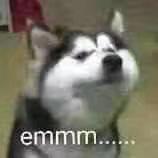
文章评论